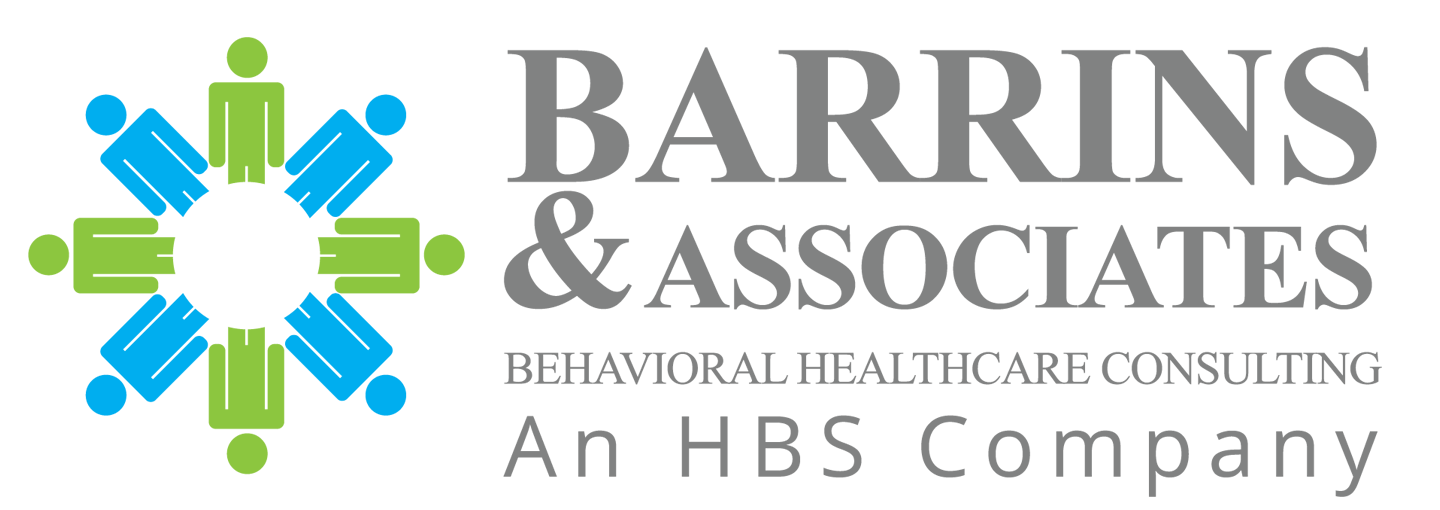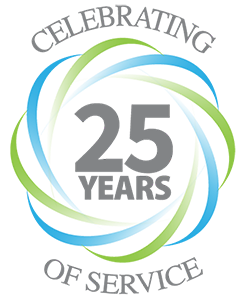Are you ready for the possibility of a virtual Joint Commission survey? As the pandemic has continued, the number of virtual surveys has steadily increased. The chart below illustrates the pattern of onsite vs. virtual surveys since May 2020.
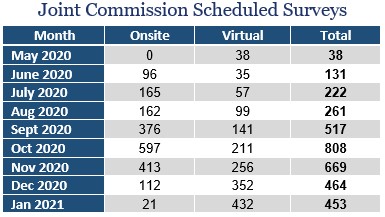
TJC has established a Virtual Survey Framework for how they organize virtual surveys with accredited organizations.
So, how best to prepare for this new survey process and ensure it goes smoothly? We’re sharing some tips both from TJC and from clients who’ve experienced virtual surveys.
Virtual Joint Commission Surveys: Document Review
For virtual surveys, TJC requests that you upload all required documents to their SharePoint site. So, start now to convert any paper documents to electronic formats. That way, you’ll be prepared to quickly upload them come survey time.
The required documents for Document Review are listed in the 2021 TJC Survey Activity Guide on your Joint Commission Connect extranet site. Check your accreditation program for the specific documents required for your survey.
Surveyors report that, with uploaded documents, they have much more time to thoroughly review them and plan tracers. As a result, your policies, plans, and other documents will get careful scrutiny. Much more than when surveyors had to rush through them the first morning of survey.
Also, It’s likely that, in the future, this uploading of documents will be a routine part of onsite surveys as well.
Technology Considerations
As we often encounter, it’s the technical glitches that can be the most challenging! So, a few pointers on the technology for virtual Joint Commission surveys:
First, determine the device you’ll use for the different sessions and different locations. Laptop? I-Pad? Cell phone? Make sure to carry a power cord or charger to each location in case you need to recharge.
In the same vein, test the Wi-Fi connection for each location beforehand. You don’t want to be doing a tracer on that Chemical Dependency Unit in the annex and have the Wi-Fi connection go down.
Practice using the camera for unit tours and staff interviews. For tours, many organizations use a rolling cart to transport the laptop. Surveyors will virtually inspect med rooms and observe patient care such as medication administration.
Medical Record Reviews
At this point, most organizations have electronic health records. Thus, you’ll be walking the surveyors through your EHR just as you do during an onsite survey. They’ll ask to see certain documents such as assessments, treatment plans, etc.
For this process, it’s best to identify beforehand the staff who can be the best “navigators” for the record review. Having smooth and efficient record reviews is critical. So, be sure to practice these sessions ahead of time.
If you still have paper records, talk with your TJC Account Rep about how best to review records. Options include using the camera and/or scanning. It can also be helpful to show surveyors your blank forms so they’re familiar with the contents and layout of each form.
Medical Staff and Human Resource Files
Surveyors will review Medical Staff credentialing/privileging files and HR files in the same manner as patient records. Typically, the surveyors will identify on Day 1 the files they want to review. At the same time, be prepared for additional file requests as surveyors talk with more staff throughout the survey.
Also, be aware that the TJC 2021 Hospital Survey Activity Guide contains a Medical Staff Files Review form. This is the same one the surveyors will use. Practice completing that form prior to survey so you’re up to speed.
Behavioral Health Tracers
Typical tracers for behavioral health settings in 2021 are similar to those in 2020 and include the following topics:
- Suicide risk
- Nutritional problems
- Patient treated for infection
- Transfers to ER
- Medically complex patient
- Patient on detox protocol
- Restraint/seclusion
For more info on these tracer topics, see our post Behavioral Health Tracers: Joint Commission 2020 Survey Update.
For hospital surveys, there’s also a Kitchen Tracer. Take note: The 2021 Hospital Survey Activity Guide includes the tool surveyors use for this Kitchen Tracer.
Group Meetings
There are still some group meetings on both the onsite and virtual Joint Commission survey agenda. For example: the Opening Conference, Daily Briefing, Data Use/Infection Control Session, Emergency Management Session, Leadership Interview, and Exit Conference.
For these sessions, it’s important to plan for how the various attendees will participate. Will they each call in from different locations or gather in one location? Again, make sure everyone has practiced the technology for accessing these sessions via videoconference.
Life Safety Surveyor
For virtual surveys of hospitals, the Life Safety surveyor reviews with the organization all the required Life Safety and Environment of Care documents uploaded to SharePoint. He also conducts the Life Safety Building Tour with the help of a camera and a laptop. In addition, there’s an Emergency Management session with a focus on the organization’s response to the COVID-19 pandemic.
For a glimpse into this process, see the American Society for Healthcare Engineering (ASHE) article on virtual surveys.
Survey Results: Onsite vs. Virtual
Feedback from TJC is that the survey results for virtual surveys are very similar to those for onsite surveys. The number and type of findings and SAFER matrix scoring is consistent. In addition, feedback from participating organizations has been very positive.
Barrins & Associates Consultation
We’re now conducting our Mock Surveys and Continuous Readiness Consultations both virtually and onsite.
Client feedback has been that our virtual consultations have really helped staff feel more comfortable and prepared for their virtual Joint Commission surveys. As always, we’re prepared to support your ongoing compliance and survey readiness even in these challenging times.