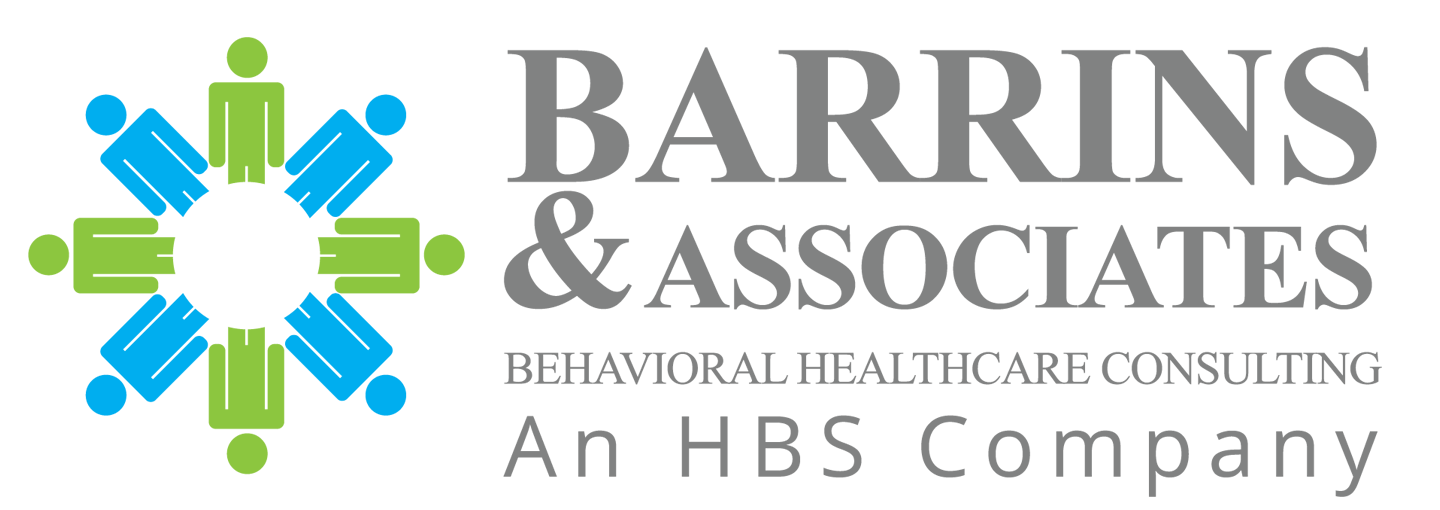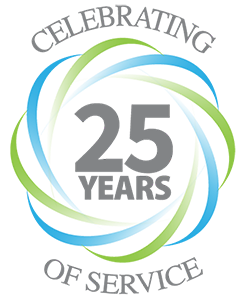In the Behavioral Health Care and Human Services Accreditation Program, virtual Joint Commission surveys are on the rise. At this point, many of our clients have undergone virtual surveys.
So, we checked in with them to see what their experience was like. We’re sharing their takeaways in case you have a virtual survey on your horizon.
Technology Critical for Success
“Master the technology” was the unanimous feedback we received from our clients. They expressed this was a critical feature for a smooth virtual survey. Involving the IT Team early was a common recommendation.
Specifically, they cited the ability to maintain a strong Wi-Fi connection at all locations as very important. So, be sure to test that out prior to survey time. You don’t want the connection to go out during a tracer in one of your programs.
Indeed, one Quality Director related just that type of situation. “We were doing a tracer for the Intensive Case Management program. Their offices are in the basement. As we got started, we realized the Wi-Fi connection to our surveyor was too weak. As a result, we had to reorganize and move the staff upstairs to a different office. That wasted time and was kind of stressful for everyone.”
In addition, we heard about the importance of being mobile with your computer equipment. Some programs didn’t anticipate surveyors would tour the location during tracers. However, may surveyors do just that.
For example, they may virtually inspect the medication storage area. During one tracer, the surveyor asked staff to reach back onto the top shelf of the medication cabinet, pull out the last box of medication, and read the expiration date. (Fortunately, it wasn’t expired.)
Clinical Record Review
As we know, clinical record review is a key part of tracer activity. Thus, it’s important to identify “navigators” who are knowledgeable about your clinical records and can walk surveyors through them efficiently.
If you have an electronic medical record, you’ll navigate the surveyor through your EMR via videoconferencing and the Share Screen function. TJC uses Zoom for their virtual surveys. Most organizations are familiar with that platform.
If Zoom isn’t the platform you currently use, you’ll want to familiarize yourself with it prior to your virtual survey. Additionally, the first half hour of the survey agenda on Day 1 is devoted to dialing into Zoom and doing a “Technology Test” with your surveyor.
On the other hand, it’s important to note that many behavioral health organizations still have paper records. Or at least some portion of the record that is still paper.
In that case, surveyors typically ask you to scan certain portions of the record for review. For instance: assessments, initial treatment plan, treatment plan updates, and a sample of progress notes. Then, they review those through the Share Screen function just like electronic records.
On a related note, TJC has an interesting FAQ discussing electronic vs. paper records. This FAQ also discusses how quickly documentation needs to be available during a survey.
Document Review
For virtual surveys, TJC has you upload all required documents to their SharePoint site. They provide specific instructions on how to do that.
The required documents for Document Review are listed on your Joint Commission Connect extranet site. TJC also provides instructions for how to organize the documents into different files for easy review by the surveyor.
So, start now to convert any paper documents to electronic formats. That way, you’ll be ready to quickly upload them come survey time.
With documents uploaded prior to survey, surveyors have more time to review them than they did during onsite surveys. As a result, your policies, plans, and other documents will get careful scrutiny. So, be prepared to answer questions about all of those documents.
Human Resource Files
The virtual survey approach for review of HR files is similar to that for clinical records. If your HR files are electronic, you can review them with the surveyors the same way you do for your clinical records.
If your HR files are paper, you’ll need to scan key documents for the surveyors to review. The sooner you know which files they want to review and which documents they need, the better.
One HR Director told us about her experience during this session. “ We have paper HR files. So, we started the session by holding the file up to the video camera so the surveyor could see the job descriptions, copies of licenses and the other things he wanted. However, that just was too tedious and we only got through 2 files in a half hour. So, he asked us to scan the documents and we re-did the session the following day. It was much easier that way.”
Resoundingly, the feedback was that practicing ahead of time was critical for the survey to run smoothly. Organizations that had several practice sessions found the virtual survey very manageable. Those that didn’t had more “hiccups” during survey.
Virtual Joint Commission Surveys: Any Drawbacks?
Several organizations reported they missed the in-person experience with the surveyor. Specifically, the opportunity to “pick their brains” about best practices across the country. Along these lines, many felt the experience was less consultative than the in-person survey.
In terms of survey findings, the trends are very similar to onsite surveys. Also, TJC reports the average number of findings per survey is not significantly different from onsite surveys.
For additional insights into virtual surveys, including a sample survey agenda, see our earlier posts:
Barrins & Associates Consultation
We continue to conduct our Mock Surveys and Continuous Readiness Consultations both virtually and onsite.
Client feedback has been that our virtual consultations have helped staff feel more comfortable and prepared for their virtual Joint Commission surveys. Whether virtual or onsite, we’re prepared to support your ongoing compliance and survey readiness as we move forward in 2022.